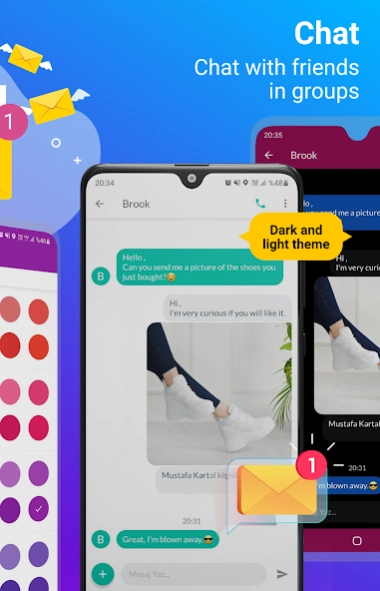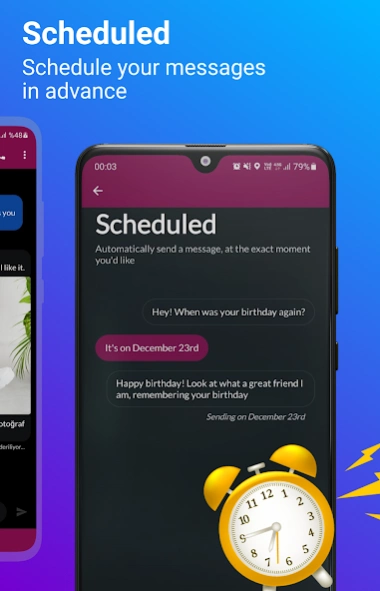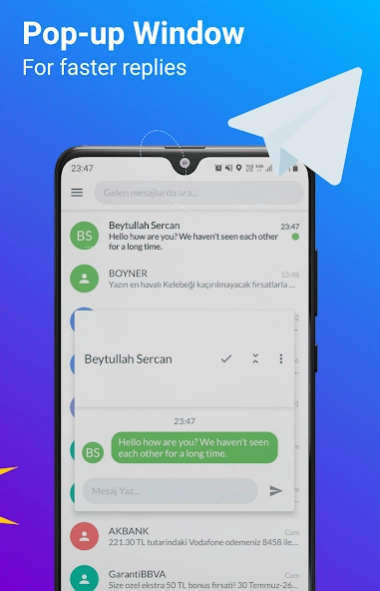Messages 3.0.80
Free Version
Publisher Description
Messages - The Messaging application makes it easy to communicate with the people you want.
Messages bring a refreshingly beautiful and responsive Material Design touch to the old state of text messages.
Major Features;
Dual SIM and Multi SIM phones are now supported.
A beautiful, intuitive and diffused design that lets you focus on things that are clean and important.
-Use the entire app or any of the millions of colors for a particular chat theme.
-Personal notifications allow you to easily prioritize and distinguish your messages.
-Manual and automatic night mode is also excellent.
-Use MMS to share photos, tags or join your friends in a group chat.
-Speech search lets you find things easier than ever.
Easily backup and restore your messages without having to install another application.
-Block answers easily and manage your blacklist
-Reply your messages from anywhere using Quick Reply pop-up, your Wear OS (Android Wear) watch or direct notification - from your shadow (Android 7.0+)
-High contrast black theme and full support for TalkBack and Samsung Voice Assistant.
About Messages
Messages is a free app for Android published in the Telephony list of apps, part of Communications.
The company that develops Messages is Gather Media Yazılım Ticaret Limited Şirketi. The latest version released by its developer is 3.0.80. This app was rated by 1 users of our site and has an average rating of 5.0.
To install Messages on your Android device, just click the green Continue To App button above to start the installation process. The app is listed on our website since 2024-03-27 and was downloaded 35 times. We have already checked if the download link is safe, however for your own protection we recommend that you scan the downloaded app with your antivirus. Your antivirus may detect the Messages as malware as malware if the download link to com.promessage.message is broken.
How to install Messages on your Android device:
- Click on the Continue To App button on our website. This will redirect you to Google Play.
- Once the Messages is shown in the Google Play listing of your Android device, you can start its download and installation. Tap on the Install button located below the search bar and to the right of the app icon.
- A pop-up window with the permissions required by Messages will be shown. Click on Accept to continue the process.
- Messages will be downloaded onto your device, displaying a progress. Once the download completes, the installation will start and you'll get a notification after the installation is finished.