Messages 3.0.80
Free Version
Messaging App – Send and Receive Messages on Your Phone
Do you enjoy texting? Want an app that lets you attach photos to your messages? If yes, then this app is an ideal fit for you. Messages is a nice app that allows you to send and receive text messages to your contacts and view the texts you receive as chats. It has all the features of a regular messaging app and can easily replace your stock messaging app. You will find various extra features that aren't available in other apps. For instance, you can take and attach photos to your messages in this app. Also, you have the option of scheduling messages and sending them automatically on the set time and date. Like all messaging apps, it requires access to your contacts and can potentially compromise your privacy.
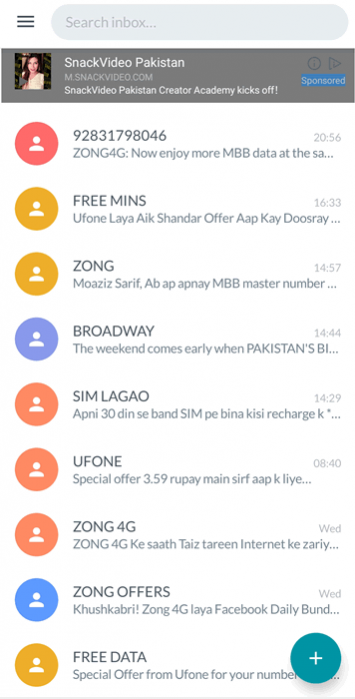
Messages has an intuitive user interface that makes it easy to use for just about anyone. Also, the design and layout of this messaging app are very user-friendly too. The chat format of the messages ensures that reading the texts you receive is not difficult at all. However, before you get to send and receive messages through this app, you will have to select it as your default messaging app. You can do this in the Settings menu of your device or by clicking the button located at the bottom-right corner of the screen underneath the '+' icon. Once you have selected Messages as your default app for messaging, you can start sending and receiving texts through it. All your contacts and messages will be synced within seconds so that you can begin texting right away.
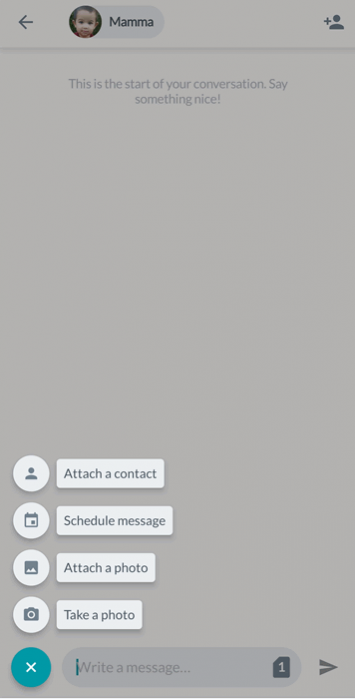
This messaging app is slightly more versatile than other messaging apps. For starters, it allows you to both take photos and attach them to your texts. You can use the camera onboard your device to take photos. Your SMS will be converted into an MMS when you do that, though. The option for taking and attaching photos can be found on the menu that appears upon clicking the '+' button located to the left of the message box. Aside from photos, you can also send contact details as texts too. You will find this option on the same menu that lets you attach and take photos. Another amazing feature of this app is scheduled messages. This feature lets you schedule messages in advance so that they can be sent automatically at the set day and time.
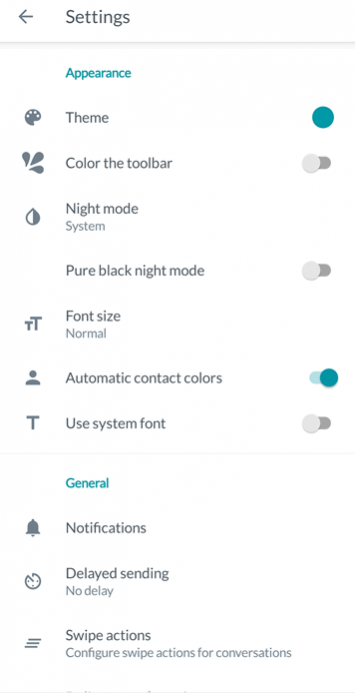
Messages doesn't just allow you to send and receive texts. It also lets you have group chats with multiple friends. You can add a friend to a text conversation you are having by clicking the icon located at the top-right corner of the screen. This messaging app provides a search bar for finding contacts from the list when messaging. Also, you can search for messages in your inbox by using the search box located at the top of the screen. You can change the appearance of the app as per your preferences too. There are various customization options available that let you change the theme, font size, and font style in use. You are offered a dark theme in this app and have the option of blocking unwanted messages.
Features:
- Intuitive user interface
- User-friendly design and layout
- View messages in chat format
- Take and attach photos in your messages
- Option to schedule messages on a set date and time
- Send contact details as a text message
- Block unwanted messages
- Dark theme available
Conclusion:
Messages is an app for people who want to keep in touch with their contacts via text messages. It enables you to send texts, attach photos, and schedule messages to people in your contacts list as well as any phone number. It is an excellent messaging app and you will enjoy using it for texting your friends and family members.
Our Recommendations